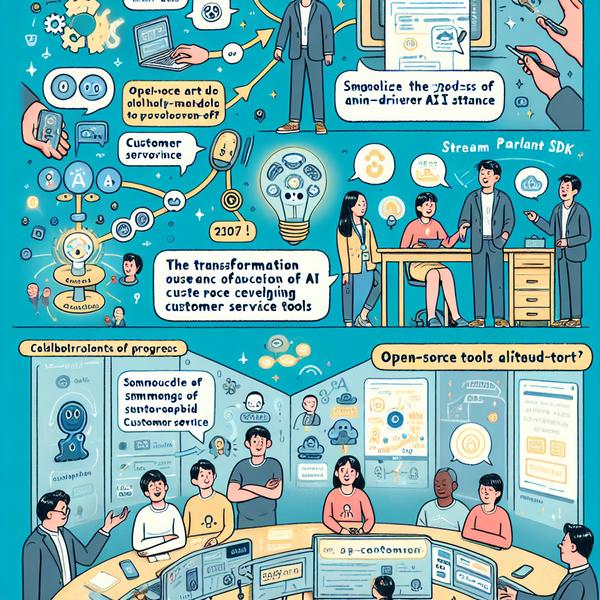
AI-powered tools are transforming customer service experiences, enabling seamless communication and assistance. However, when automation meets its limits, a reliable human handoff system is vital to maintain service quality. In this guide, we explore how to build an AI-driven insurance assistant with Parlant and Streamlit that gracefully transitions tasks to a human operator when needed. We’ll cover every step, from creating the agent logic to designing a user-friendly interface, ensuring a perfect collaboration between AI and human efforts for optimal customer satisfaction.
Setting the Foundation with Open Source Tools
- Building a powerful AI application starts with reliable and accessible tools. One example is the use of Parlant SDK, an open-source framework designed to streamline conversational AI development. With its flexibility, developers can create seamless communication flows without heavy lifting.
- Setting up your project requires essential dependencies like OpenAI’s API key, which allows the agent to process language efficiently. Store this securely in a .env file to safeguard your credentials from leaks.
- For example, consider Streamlit in this build—it’s like Lego blocks for web apps. It lets you creatively assemble a user interface while being intuitive enough for users to interact effortlessly.
- To set up, run `pip install parlant dotenv streamlit` in your terminal, ensuring all dependencies are in place. Think of this step as laying a solid foundation before starting construction!
- Open-source platforms also promote community-driven growth. Imagine having a group of skilled developers worldwide contributing to the efficiency of your tools—it’s like an ever-improving recipe for success!
Creating Human-Friendly AI Agents
- To design a productive AI agent, you need to define its behaviors clearly through tools and journeys. Imagine a virtual assistant that knows when to share answers or call for help—it’s like having a thoughtful colleague.
- The `get_open_claims`, `file_claim`, and `get_policy_details` tools showcase how to simulate useful actions like retrieving customer claim info, filing new ones, or explaining insurance coverage in detail. These make the assistant a dependable guide.
- The `initiate_human_handoff` function, which gracefully stops AI responses during complex issues, ensures the baton is passed effectively to human operators. This not only prevents glitches but also maintains a human touch in assistance.
- The magic lies in defining journeys. Whether it’s guiding users through filing claims or comprehending policy details, journeys ensure that responses feel natural and trustworthy, much like navigating through a friendly store.
- For instance, a customer asking, “What if my house is damaged?” can prompt the agent to retrieve and explain their policy instantly, demonstrating the efficiency of well-constructed AI agents.
Streamlining Transition with Human Handoff
- When AI can’t resolve an issue, a smooth handoff to humans is essential. In this system, human operators act as Tier-2 support, stepping in to address nuanced queries without restarting the conversation.
- The `@p.tool` decorator within Parlant defines a key handoff mechanism, ensuring issues requiring human expertise are flagged with context seamlessly. It’s similar to a relay race, where one runner passes the baton perfectly.
- Using Streamlit, the operator interface allows easy handling of live customer messages. Each message is categorized by its source (e.g., customer, AI, human), ensuring clarity in complex conversations.
- This feature keeps the interface structured yet flexible, enabling human agents to focus on problem-solving instead of toggling confusing screens.
- A system like this not only keeps frustrated customers happy but also builds trust, reflecting a brand’s commitment to quality and personalized service.
Building an Intelligent Interface with Streamlit
- Streamlit empowers developers to create interactive user interfaces in Python with minimal coding. Think of it as designing a friendly control dashboard for communication.
- The interface features options to enter an ongoing session ID, view a chat history, and send messages either as a human operator or on behalf of the AI system. This ensures uninterrupted conversation flow.
- For instance, a human assistant stepping in can use the “Send as Human” button to share their response, while having full access to the conversation’s history to avoid redundancy or confusion.
- Functions like `render_message` enhance readability by highlighting messages from different sources based on their sender types. This makes distinguishing between customer and AI inputs quick and easy.
- With features like direct refresh buttons for pulling new messages, the interface feels almost like a real-time chatting app, familiar yet professional.
Ensuring Efficiency with Session Management
- Managing ongoing session states effectively is crucial for real-time applications like this. Using Streamlit’s `session_state`, details such as received messages and event offsets are preserved seamlessly between user interactions.
- The function `fetch_events()` connects to the Parlant server for retrieving any new messages. It’s like having a ticketing system updated live for smooth workflows without interruptions.
- Asynchronous methods ensure responsiveness even when dealing with large-scale events, making the system both stable and mighty at handling multiple users simultaneously.
- The ability to backtrack or refer to earlier interactions within the session reassures operators that they are fully informed about the customer’s journey. Such efficiency mirrors that of seasoned front-desk professionals.
- Additionally, using clear message rendering setups efficiently distinguishes multiple participants, keeping communication neat and organized, just like a well-structured email thread but more advanced.